PROCEDURE print_query_columns (p_query IN VARCHAR2, -- Input query to describe and print column names
col_headers OUT VARIABLE_TABLE, -- OUT parameter to hold column headers
col_values OUT VARIABLE_TABLE); -- OUT parameter to hold column values
document_type IN OUT NOCOPY VARCHAR2--, query IN VARCHAR2
Procedure start_workflow (p_query in varchar2, -- query that will retrieve the data for the report
p_performer in varchar2, -- receiient of the notification, application user name from fnd_user table
p_org_id in number, -- organization ID, mainly to select the corporate logo in the report, different per company
p_GENERIC_MSG_TOP in varchar2, -- introductory message that prints before all the data. Can be in html
p_GENERIC_MSG_BOTTOM in varchar2 -- summary message that prints after all the data
CREATE OR REPLACE PACKAGE BODY APPS.XX_UNIVERSAL_WORKFLOW
AS
-- By Peter Belter 16-SEP-2024
PROCEDURE print_query_columns (
p_query IN VARCHAR2, -- Input query to describe and print column names
col_headers OUT VARIABLE_TABLE, -- OUT parameter to hold column headers
col_values OUT VARIABLE_TABLE -- OUT parameter to hold column values
) IS
c INTEGER; -- Cursor ID declared within the procedure
col_count INTEGER; -- Number of columns in the result set
desc_tab DBMS_SQL.DESC_TAB2; -- Table of column descriptions
col_value_varchar VARCHAR2 (20000); -- Temporary variable to hold VARCHAR2 values
col_value_number NUMBER; -- Temporary variable to hold NUMBER values
col_value_date DATE; -- Temporary variable to hold DATE values
exec_result INTEGER; -- Variable to store the result of execution
-- Function to transform column names
FUNCTION transform_column_name (col_name VARCHAR2) RETURN VARCHAR2 IS
transformed_name VARCHAR2(4000);
BEGIN
-- Transformation logic
IF col_name LIKE '%_ID' THEN
transformed_name := INITCAP(REPLACE(SUBSTR(col_name, 1, LENGTH(col_name) - 3), '_', ' ')) || ' ID';
ELSE
transformed_name := INITCAP(REPLACE(col_name, '_', ' '));
END IF;
RETURN transformed_name;
END transform_column_name;
BEGIN
-- Open a new cursor
c := DBMS_SQL.OPEN_CURSOR;
BEGIN
-- Parse the input query
DBMS_SQL.PARSE(c, p_query, DBMS_SQL.NATIVE);
-- Describe the columns of the query
DBMS_SQL.DESCRIBE_COLUMNS2(c, col_count, desc_tab);
-- Initialize the VARIABLE_TABLE to store column headers and values
col_headers := VARIABLE_TABLE();
col_values := VARIABLE_TABLE();
-- Load column names into col_headers and define columns for fetching values
col_headers.EXTEND(col_count);
FOR i IN 1 .. col_count LOOP
col_headers(i) := transform_column_name(desc_tab(i).col_name);
-- Define columns dynamically based on their data types
IF desc_tab(i).col_type = 2 THEN -- NUMBER type
DBMS_SQL.DEFINE_COLUMN(c, i, col_value_number);
ELSIF desc_tab(i).col_type = 12 THEN -- DATE type
DBMS_SQL.DEFINE_COLUMN(c, i, col_value_date);
ELSE -- Assume VARCHAR2 or CHAR type
DBMS_SQL.DEFINE_COLUMN(c, i, col_value_varchar, 20000);
END IF;
END LOOP;
-- Execute the query
exec_result := DBMS_SQL.EXECUTE(c);
-- Fetch the rows and populate col_values
WHILE DBMS_SQL.FETCH_ROWS(c) > 0 LOOP
FOR i IN 1 .. col_count LOOP
IF desc_tab(i).col_type = 2 THEN -- NUMBER type
DBMS_SQL.COLUMN_VALUE(c, i, col_value_number);
col_values.EXTEND;
col_values(col_values.COUNT) := TO_CHAR(col_value_number);
ELSIF desc_tab(i).col_type = 12 THEN -- DATE type
DBMS_SQL.COLUMN_VALUE(c, i, col_value_date);
col_values.EXTEND;
col_values(col_values.COUNT) := TO_CHAR(col_value_date, 'dd-MON-yy HH24:MI:SS');
ELSE -- VARCHAR2 or CHAR type
DBMS_SQL.COLUMN_VALUE(c, i, col_value_varchar);
col_values.EXTEND;
col_values(col_values.COUNT) := col_value_varchar;
END IF;
END LOOP;
END LOOP;
-- Close the cursor
DBMS_SQL.CLOSE_CURSOR(c);
EXCEPTION
WHEN OTHERS THEN
-- Close the cursor if an error occurs
IF DBMS_SQL.IS_OPEN(c) THEN
DBMS_SQL.CLOSE_CURSOR(c);
END IF;
-- Output the SQLCODE and SQLERRM for debugging
--DBMS_OUTPUT.PUT_LINE('Error in print_query_columns: SQLCODE=' || SQLCODE || ', SQLERRM=' || SQLERRM);
-- Check if the error is due to invalid SQL syntax
IF ABS(SQLCODE) BETWEEN 900 AND 999 OR ABS(SQLCODE) BETWEEN 20000 AND 20999 THEN
-- Handle syntax errors
--DBMS_OUTPUT.PUT_LINE('Invalid SQL query syntax: ' || SQLERRM);
-- Replace col_headers and col_values with the default error message
col_headers := VARIABLE_TABLE();
col_headers.EXTEND(1);
col_headers(1) := 'Error';
col_values := VARIABLE_TABLE();
col_values.EXTEND(1);
col_values(1) := 'The query passed to the procedure had invalid syntax';
ELSE
-- For other errors, re-raise the exception
RAISE;
END IF;
END;
END print_query_columns;
PROCEDURE build_ntf_body (
document_id IN VARCHAR2,
display_type IN VARCHAR2,
document IN OUT NOCOPY CLOB,
document_type IN OUT NOCOPY VARCHAR2
) IS
l_corp_logo VARCHAR2(4000);
main_hdr1 CLOB;
main_hdr_ending CLOB;
l_button CLOB;
l_document_name VARCHAR2(4000);
l_current_date VARCHAR2(100);
col_headers VARIABLE_TABLE := VARIABLE_TABLE(); -- Initialize collection
col_values VARIABLE_TABLE := VARIABLE_TABLE(); -- Initialize collection
html_table CLOB;
col_count INTEGER;
v_itemtype VARCHAR2(20);
v_itemkey VARCHAR2(50);
query VARCHAR2(4000);
l_org_id NUMBER;
l_top_message VARCHAR2(4000);
l_bottom_message VARCHAR2(4000);
l_missing_query VARCHAR2(200);
BEGIN
-- Initialize CLOB variables
DBMS_LOB.CREATETEMPORARY(main_hdr1, TRUE);
DBMS_LOB.CREATETEMPORARY(main_hdr_ending, TRUE);
DBMS_LOB.CREATETEMPORARY(l_button, TRUE);
DBMS_LOB.CREATETEMPORARY(html_table, TRUE);
DBMS_LOB.CREATETEMPORARY(document, TRUE);
v_itemtype := SUBSTR(document_id, 1, INSTR(document_id, '|') - 1);
v_itemkey := SUBSTR(document_id, INSTR(document_id, '|') + 1);
-- Safely retrieve the query attribute
BEGIN
query := WF_ENGINE.GetItemAttrTEXT(v_itemtype, v_itemkey, 'QUERY');
EXCEPTION
WHEN NO_DATA_FOUND THEN
l_missing_query := 'The query was not passed into the procedure';
query := 'SELECT ''' || l_missing_query || ''' AS Error FROM dual';
END;
-- Safely retrieve other attributes
BEGIN
l_org_id := WF_ENGINE.getItemAttrNumber(v_itemtype, v_itemkey, 'ORG_ID');
EXCEPTION
WHEN NO_DATA_FOUND THEN
l_org_id := NULL;
END;
BEGIN
l_document_name := WF_ENGINE.getItemAttrText(v_itemtype, v_itemkey, 'DOCUMENT_HEADING');
EXCEPTION
WHEN NO_DATA_FOUND THEN
l_document_name := 'Default Document Name';
END;
BEGIN
l_top_message := WF_ENGINE.getItemAttrText(v_itemtype, v_itemkey, 'GENERIC_MSG_TOP');
EXCEPTION
WHEN NO_DATA_FOUND THEN
l_top_message := '';
END;
BEGIN
l_bottom_message := WF_ENGINE.getItemAttrText(v_itemtype, v_itemkey, 'GENERIC_MSG_BOTTOM');
EXCEPTION
WHEN NO_DATA_FOUND THEN
l_bottom_message := '';
END;
l_corp_logo := '<a href="https://www.blogger.com/img/logo_blogger_40px_2x.png" target="_blank">'
|| '<img style="display:block" height="74" alt="Blogger" '
|| 'src="https://www.blogger.com/img/logo_blogger_40px_2x.png" '
|| 'width="249" border="0"></a>';
l_current_date := UPPER(TO_CHAR(SYSDATE, 'dd-mon-yy hh24:mi:ss'));
-- Create the Export to Excel button with JavaScript
DBMS_LOB.APPEND(l_button, '<button onclick="exportTableToExcel(''dataTable'', ''exported_data'')">Export to Excel</button>'
|| '<script>'
|| 'function exportTableToExcel(tableID, filename = '''') {'
|| 'var downloadLink;'
|| 'var dataType = ''application/vnd.ms-excel'';'
|| 'var tableSelect = document.getElementById(tableID);'
|| 'tableSelect.style.fontSize = "10pt";'
|| 'if (!tableSelect || tableSelect.rows.length === 0) {'
|| 'alert(''The table is empty or not found.'');'
|| 'return;'
|| '}'
|| 'var tableHTML = tableSelect.outerHTML;'
|| 'filename = filename ? filename + ''.xls'' : ''excel_data.xls'';'
|| 'downloadLink = document.createElement("a");'
|| 'document.body.appendChild(downloadLink);'
|| 'if (navigator.msSaveOrOpenBlob) {'
|| 'var blob = new Blob([''\ufeff'', tableHTML], { type: dataType });'
|| 'navigator.msSaveOrOpenBlob(blob, filename);'
|| '} else {'
|| 'downloadLink.href = ''data:'' + dataType + '';base64,'' + window.btoa(unescape(encodeURIComponent(tableHTML)));'
|| 'downloadLink.download = filename;'
|| 'downloadLink.click();'
|| '}'
|| 'tableSelect.style.fontSize = "";'
|| 'document.body.removeChild(downloadLink);'
|| '}'
|| '</script>');
-- Create the top section of the email
DBMS_LOB.APPEND(main_hdr1, '<html><head><title>Export Table to Excel</title>'
|| '<style>'
|| '.exportTable { border-collapse: collapse; }'
|| '.exportTable th { padding: 8px; text-align: left; background-color: #f2f2f2; border: none; }'
|| '.exportTable td { padding: 8px; text-align: left; border-bottom: 1px solid #cccccc; }'
|| 'button { margin-left: 10px; padding: 10px 20px; font-size: 16px; cursor: pointer; }'
|| '</style></head><body>'
|| '<div style="width: 100%; background-color: #72A1C8; height: 5px;"></div>'
|| '<div style="display: flex; align-items: center; padding: 10px 0;">'
|| l_corp_logo
|| '<div style="margin-left: 40px; display: flex; align-items: center;">'
|| '<h3 style="margin: 0; display: inline-block;">' || l_document_name || '</h3>'
|| '<span style="font-size: 10px; color: #000000; margin-left: 20px;">' || l_current_date || '</span>'
|| l_button
|| '</div></div>'
|| '<div style="width: 100%; background-color: #72A1C8; height: 5px;"></div>'
|| '<div style="height: 25px;"></div>'
|| '<div style="font-size: 12px; font-weight: bold; margin-top: 10px; margin-bottom: 10px;">' || l_top_message || '</div>');
-- Call print_query_columns to get headers and values
print_query_columns(query, col_headers, col_values);
-- Prepare the HTML table
DBMS_LOB.APPEND(html_table, '<table id="dataTable" class="exportTable" style="font-size: 11px; color: #000000; width: 100%;" cellpadding="4">');
DBMS_LOB.APPEND(html_table, '<thead><tr>');
FOR i IN 1 .. col_headers.COUNT LOOP
DBMS_LOB.APPEND(html_table, '<th style="padding: 4px;">' || col_headers(i) || '</th>');
END LOOP;
DBMS_LOB.APPEND(html_table, '</tr></thead><tbody>');
col_count := col_headers.COUNT;
FOR i IN 1 .. col_values.COUNT LOOP
IF (i - 1) MOD col_count = 0 THEN
DBMS_LOB.APPEND(html_table, '<tr>');
END IF;
DBMS_LOB.APPEND(html_table, '<td style="padding: 4px;">' || NVL(col_values(i), ' ') || '</td>');
IF i MOD col_count = 0 THEN
DBMS_LOB.APPEND(html_table, '</tr>');
END IF;
END LOOP;
DBMS_LOB.APPEND(html_table, '</tbody></table>');
-- Add the bottom message
DBMS_LOB.APPEND(html_table, '<div style="font-size: 12px; font-weight: bold; margin-top: 10px; margin-bottom: 10px;">' || l_bottom_message || '</div>');
-- Prepare the footer and close the HTML document
DBMS_LOB.APPEND(main_hdr_ending, '</body></html>');
-- Combine the header, export table, and footer to create the final document
DBMS_LOB.APPEND(document, main_hdr1);
DBMS_LOB.APPEND(document, html_table);
DBMS_LOB.APPEND(document, main_hdr_ending);
EXCEPTION
WHEN OTHERS THEN
--DBMS_OUTPUT.PUT_LINE('Error in build_ntf_body: ' || SQLERRM);
-- Safely free the temporary CLOBs without additional checks
BEGIN
DBMS_LOB.FREETEMPORARY(main_hdr1);
EXCEPTION
WHEN OTHERS THEN
NULL;
END;
BEGIN
DBMS_LOB.FREETEMPORARY(l_button);
EXCEPTION
WHEN OTHERS THEN
NULL;
END;
BEGIN
DBMS_LOB.FREETEMPORARY(html_table);
EXCEPTION
WHEN OTHERS THEN
NULL;
END;
BEGIN
DBMS_LOB.FREETEMPORARY(main_hdr_ending);
EXCEPTION
WHEN OTHERS THEN
NULL;
END;
BEGIN
DBMS_LOB.FREETEMPORARY(document);
EXCEPTION
WHEN OTHERS THEN
NULL;
END;
RAISE;
END build_ntf_body;
PROCEDURE start_workflow (
p_query IN VARCHAR2,
p_performer IN VARCHAR2,
p_org_id IN NUMBER,
p_MESSAGE_TITLE IN VARCHAR2,
p_DOCUMENT_HEADING IN VARCHAR2,
p_GENERIC_MSG_TOP IN VARCHAR2,
p_GENERIC_MSG_BOTTOM IN VARCHAR2
) IS
l_itemkey VARCHAR2(50);
l_itemtype VARCHAR2(20) := 'WFUNIVER';
l_query VARCHAR2(4000);
BEGIN
--DBMS_OUTPUT.PUT_LINE('Workflow is getting initialized');
l_itemkey := TO_CHAR(XX_UNIVERSAL_WF_S.NEXTVAL);
--DBMS_OUTPUT.PUT_LINE('l_itemkey=' || l_itemkey);
wf_engine.createprocess(l_itemtype, l_itemkey, 'UNIVERSAL_NTF');
--DBMS_OUTPUT.PUT_LINE('Process created');
wf_engine.setitemuserkey(itemtype => l_itemtype, itemkey => l_itemkey, userkey => l_itemkey);
--DBMS_OUTPUT.PUT_LINE('User key created');
wf_engine.setitemowner(itemtype => l_itemtype, itemkey => l_itemkey, owner => p_performer);
--DBMS_OUTPUT.PUT_LINE('Owner set');
-- Set item attributes
WF_ENGINE.setItemAttrText(l_itemtype, l_itemkey, 'PERFORMER', p_performer);
WF_ENGINE.setItemAttrNumber(l_itemtype, l_itemkey, 'ORG_ID', p_org_id);
WF_ENGINE.setItemAttrText(l_itemtype, l_itemkey, 'MESSAGE_TITLE', p_MESSAGE_TITLE);
WF_ENGINE.setItemAttrText(l_itemtype, l_itemkey, 'DOCUMENT_HEADING', p_DOCUMENT_HEADING);
WF_ENGINE.setItemAttrText(l_itemtype, l_itemkey, 'GENERIC_MSG_TOP', p_GENERIC_MSG_TOP);
WF_ENGINE.setItemAttrText(l_itemtype, l_itemkey, 'GENERIC_MSG_BOTTOM', p_GENERIC_MSG_BOTTOM);
WF_ENGINE.setItemAttrText(l_itemtype, l_itemkey, 'QUERY', p_query);
-- Build the message
wf_engine.setitemattrdocument(
itemtype => l_itemtype,
itemkey => l_itemkey,
aname => 'MESSAGE',
documentid => 'PLSQLCLOB:XX_UNIVERSAL_WORKFLOW.BUILD_NTF_BODY/' || l_itemtype || '|' || l_itemkey
);
wf_engine.startprocess(l_itemtype, l_itemkey);
COMMIT;
--DBMS_OUTPUT.PUT_LINE('Query set');
l_query := WF_ENGINE.getItemAttrText(l_itemtype, l_itemkey, 'QUERY');
--DBMS_OUTPUT.PUT_LINE('l_query:=' || l_query);
EXCEPTION
WHEN OTHERS THEN
null;
--DBMS_OUTPUT.PUT_LINE('Error in start_workflow: ' || SQLERRM);
END start_workflow;
END XX_UNIVERSAL_WORKFLOW;
/




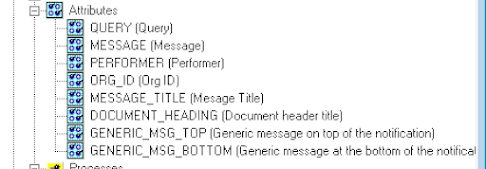





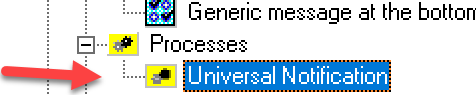


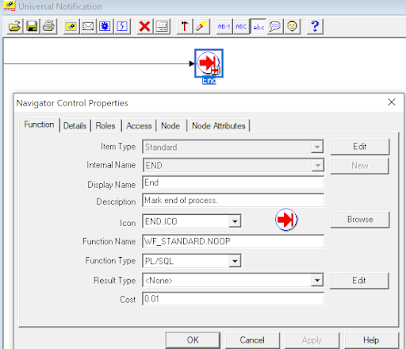
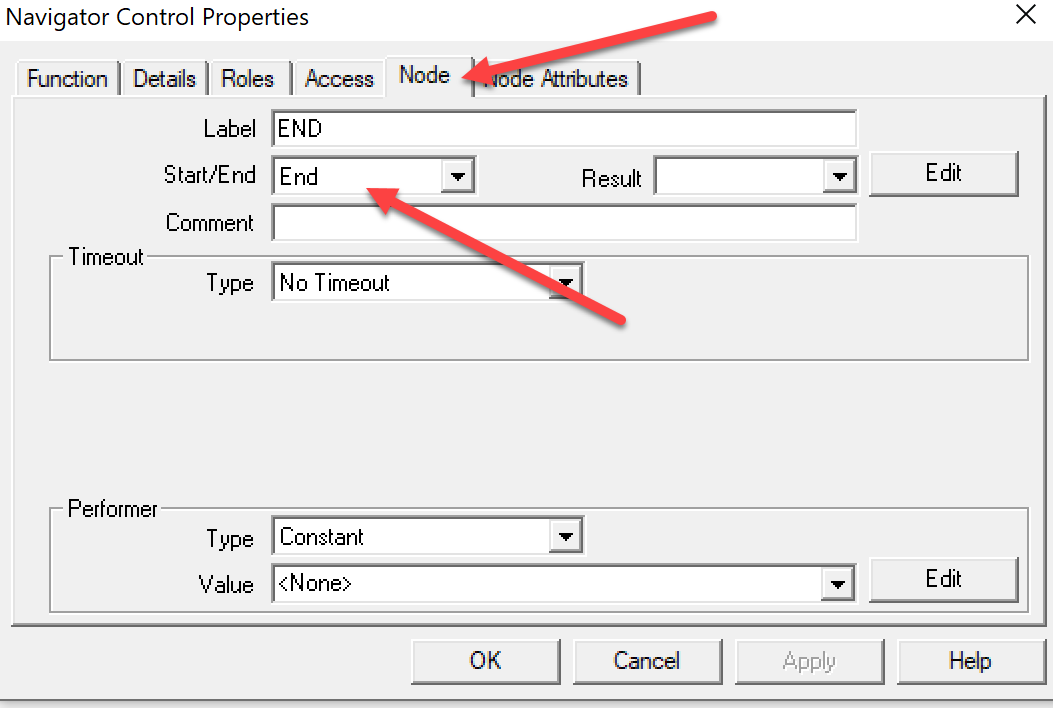

No comments:
Post a Comment