Forms
When in Oracle Applications forms the simplest way to identify whether we are on the right instance is go to:
Help -> Diagnostics -> Examine
from the application toolbar menu and find the field:
TWO_TASK
in the
$ENVIRONMENT$ block.
This will display the database identifier as on the picture below.

Database
In TOAD or plain SQL level the database can be found by running
select name from v$database
There is only one row in that table and it can give you some addtional info, like when the instance was refreshed from production.
OA Framework
In Oracle Framework enable the 'FND:Diagnostics' profile for your user and re-log into the application. In the lower left corner of the page you will see a link to About Page same as on the picture below
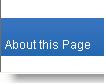
This will take you to pages containing detailed information about your installation.
Switch to the 'Page Context' tab and it will not only identify your database but also provide all the information needed to log in via TOAD or SQL, other than the user name and password.

This info can be either used to create TNSNAMES entry or used directly to connect to the database. In SQL*PLUS the syntax would be:

No comments:
Post a Comment